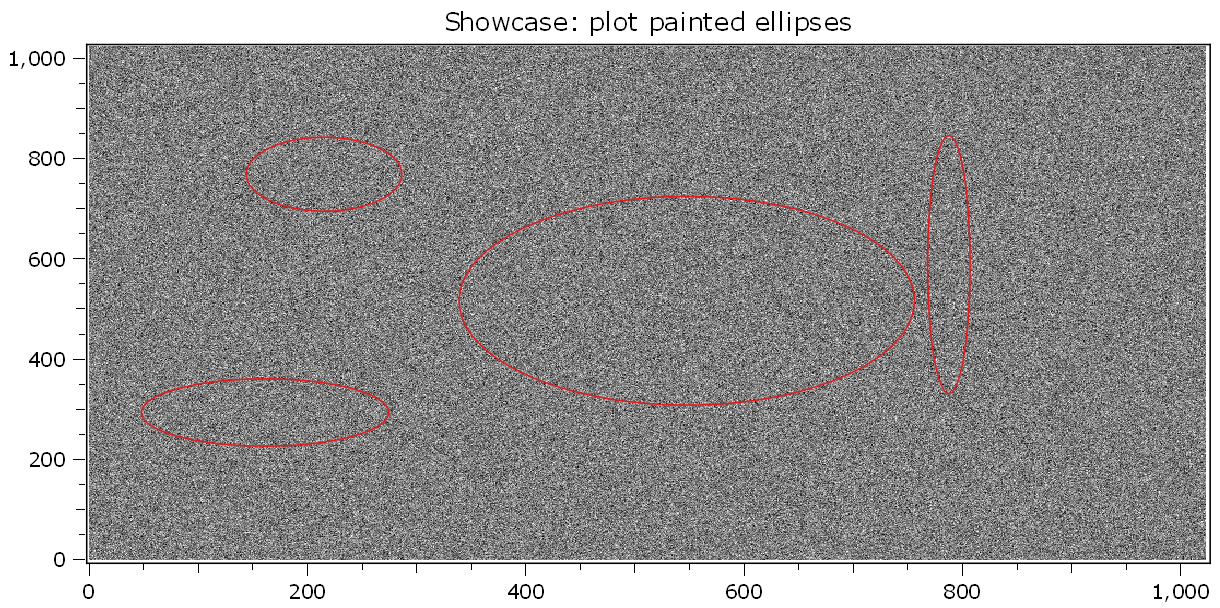Note
Click here to download the full example code
12.1.10.5.12. Pick points and markers¶
This demo shows how you can pick points and markers in the itom plot.
from itom import dataObject
from itom import plot2
from itom import plotItem
Pick Points demo
Create a random 2 dimensional dataObject and plot it.
obj = dataObject.randN([1024, 1024], "int16")
[nr, h] = plot2(obj)
h["title"] = "Showcase: pick marker"
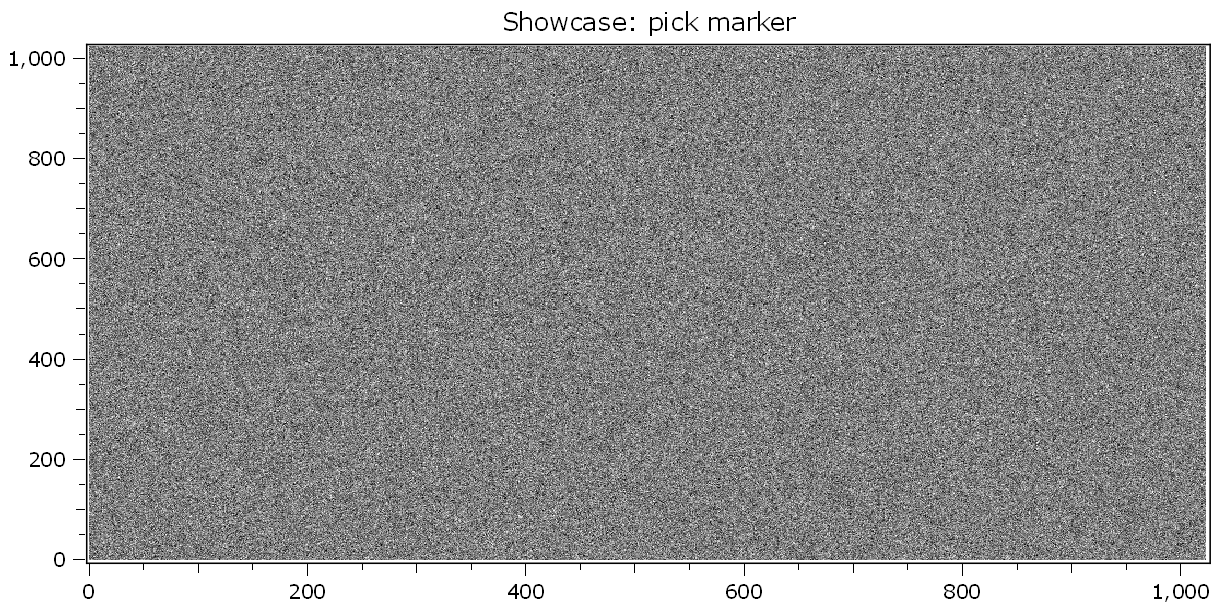
This command let the user pick maximum 4 points (earlier break with space, esc aborts the selection).
pickedPoints = dataObject()
h.pickPoints(pickedPoints, 4)
print("coordinates of selected points: ")
for numPoint in range(pickedPoints.shape[1]):
print("x: {}, y: {}".format(pickedPoints[0, numPoint], pickedPoints[1, numPoint]))
Plot the dataObject again together with the previously selected points as marker.
The second argument of plotMarkers is a style-string (this may change) [color, symbol, size]:
======= =====================================
color {b, g, r, c, m, y, k, w}
symbol {., o, s, d, >, v, ^, <, x, *, +, h}
size any integer number
======= =====================================
markers = dataObject([2, 3], "float32", data=[10.1, 20.2, 30.3, 7, 100, 500])
[nr, h] = plot2(obj)
h["title"] = "Showcase: plot the currently selected points"
h.call("plotMarkers", pickedPoints, "b+10", "setName") # 'setName' is the name for this set of markers (optional)
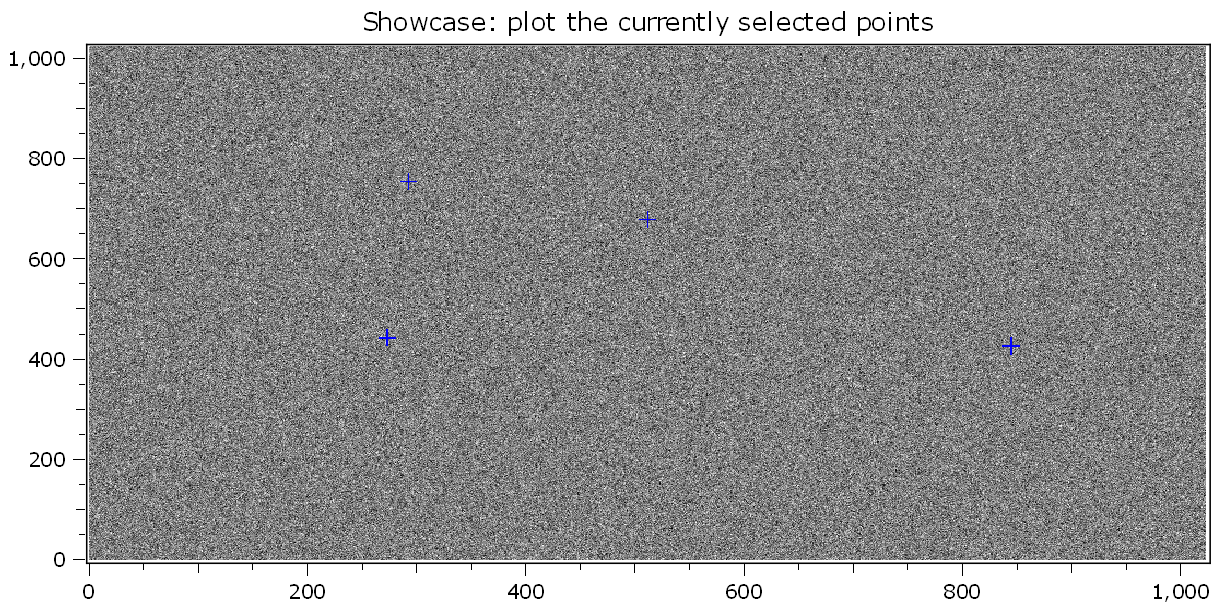
Delete marker set
h.call("deleteMarkers", "setName") # deletes given set
h.call("deleteMarkers", "") # deletes all sets
Paint geometric shapes
Create a random 2 dimensional dataObject and plot it.
obj = dataObject.randN([1024, 1024], "int16")
[nr, h] = plot2(obj)
h["title"] = "Showcase: paint 4 ellipses"
This command let the user pick maximum 4 points (earlier break with space, esc aborts the selection).
geometricShapes = h.drawAndPickElements(plotItem.PrimitiveEllipse, 4)
print("selected shapes:")
for shape in geometricShapes:
print(shape)
Plot the dataObject again together with the previously painted ellipses geometricShapes.
[nr, hDrawInto] = plot2(obj)
hDrawInto["title"] = "Showcase: plot painted ellipses"
hDrawInto.call("setGeometricShapes", geometricShapes) # "b" and "setname" will be ignored anyway
shapes = hDrawInto["geometricShapes"]