Note
Click here to download the full example code
12.1.10.6.2. DummyGrabber¶
This demo shows with the example of the DummyGrabber
how grabber and cameras are used in itom.
from itom import dataIO
from itom import dataObject
from itom import plot
from itom import liveImage
Start camera (e.g.: DummyGrabber)
camera = dataIO("DummyGrabber") # noise camera
cameraGaussian = dataIO("DummyGrabber", imageType="gaussianSpot") # moving Gaussian spot
cameraGaussianArray = dataIO("DummyGrabber", imageType="gaussianSpotArray") # moving 4 Gaussian spots
Set region of interest (ROI). x: [100,499] -> width: 400 (borders are included!) y: [40, 349] -> height: 310
camera.setParam("roi", [100, 40, 400, 300])
# or:
# camera.setParam("roi[0]", 100)
# camera.setParam("roi[2]", 400) #...
print("width:", camera.getParam("sizex"))
print("height:", camera.getParam("sizey"))
width: 400
height: 300
Set bits per pixel (bpp).
camera.setParam("bpp", 8)
# print available parameters of that device
print("DummyGrabber has the following parameters:")
print(camera.getParamList())
# print detailed information about parameters:
print(camera.getParamListInfo())
DummyGrabber has the following parameters:
['binning', 'bpp', 'demoArbitraryString', 'demoEnumString', 'demoEnumStringList', 'demoRegexpString', 'demoWildcardString', 'frame_time', 'gain', 'integration_time', 'name', 'offset', 'roi', 'sizex', 'sizey']
None
Read parameters from device.
sizex = camera.getParam("sizex")
sizey = camera.getParam("sizey")
Start camera.
camera.startDevice()
Acquire single image.
camera.acquire()
# Create empty dataObject for getting the image
data = dataObject()
# get a reference to the acquired image
# the reference is then available by the recently created dataObject
camera.getVal(data)
Warning
The method getVal returns only a shallow copy of the plugin internal memory. Therefore, the content of data will change when the next image is acquired. In order to create a deep copy of data, type:
camera.copyVal(data)
# You can also convert the data afterwards to a deep copy by typing:
dataCopy = data.copy()
# plot the acquired image
plot(data)
(150, PlotItem(UiItem(class: Itom2dQwtPlot, name: plot0x0)))
Stop camera.
camera.stopDevice()
Start a live image.
liveImage(camera)
(151, PlotItem(UiItem(class: Itom2dQwtPlot, name: plot0x0)))
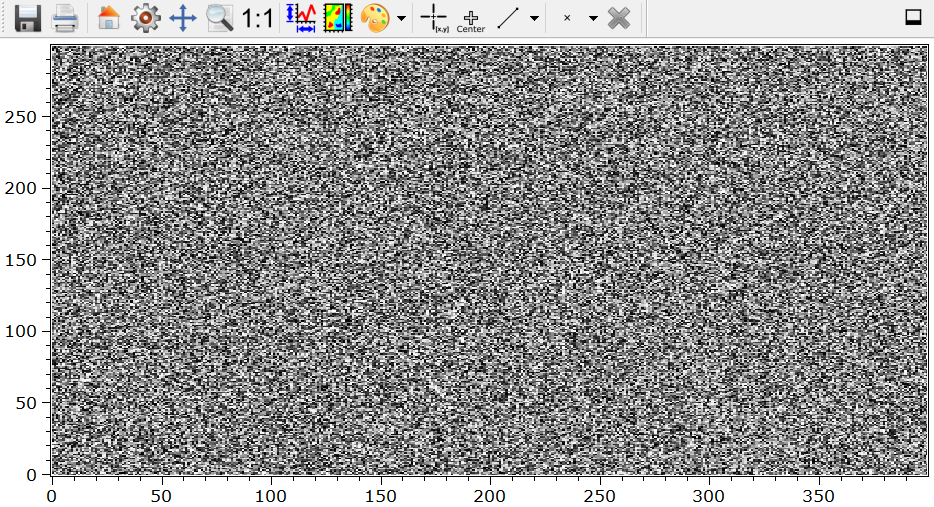
liveImage(cameraGaussian)
(152, PlotItem(UiItem(class: Itom2dQwtPlot, name: plot0x0)))
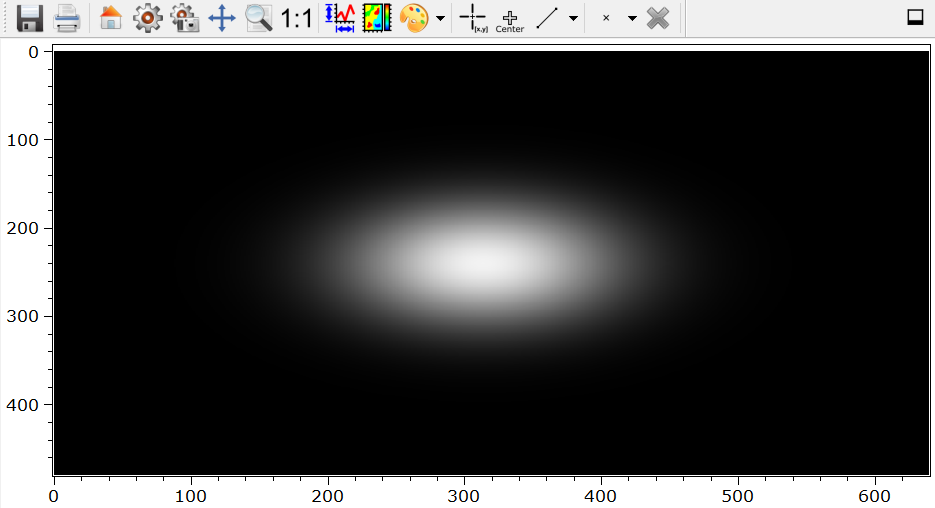
liveImage(cameraGaussianArray)
(153, PlotItem(UiItem(class: Itom2dQwtPlot, name: plot0x0)))
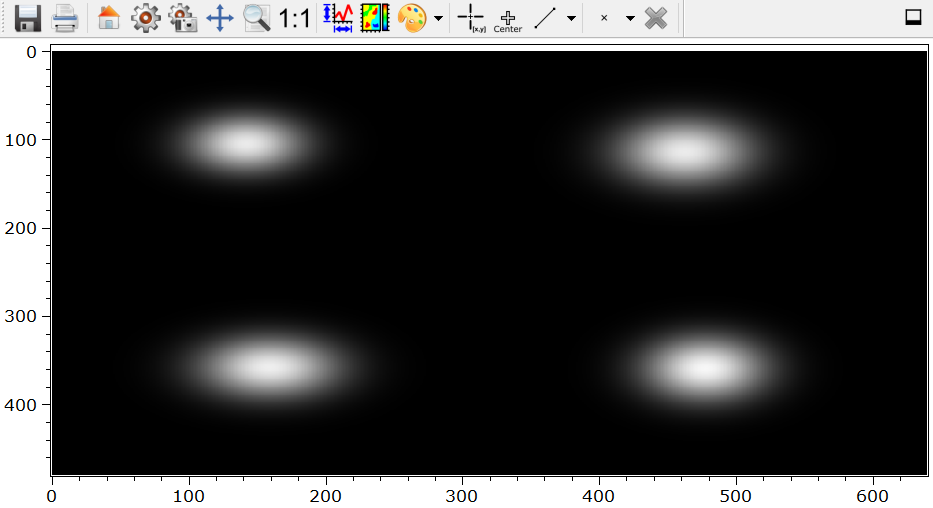
Acquire an image stack of 10 measurements.
num = 100
camera.startDevice()
image = dataObject()
imageStack = dataObject([num, sizey, sizex], "uint8")
# stop the auto grabbing of the live image
camera.disableAutoGrabbing()
for idx in range(num):
camera.acquire()
camera.getVal(image)
imageStack[idx, :, :] = image
print(idx)
camera.stopDevice()
# acquire stack finished
# plot stack (use arrows in widget to switch between planes)
plot(imageStack)
# enable the auto grabbing of the live image
camera.enableAutoGrabbing()
0
1
2
3
4
5
6
7
8
9
10
11
12
13
14
15
16
17
18
19
20
21
22
23
24
25
26
27
28
29
30
31
32
33
34
35
36
37
38
39
40
41
42
43
44
45
46
47
48
49
50
51
52
53
54
55
56
57
58
59
60
61
62
63
64
65
66
67
68
69
70
71
72
73
74
75
76
77
78
79
80
81
82
83
84
85
86
87
88
89
90
91
92
93
94
95
96
97
98
99
Total running time of the script: ( 0 minutes 0.996 seconds)