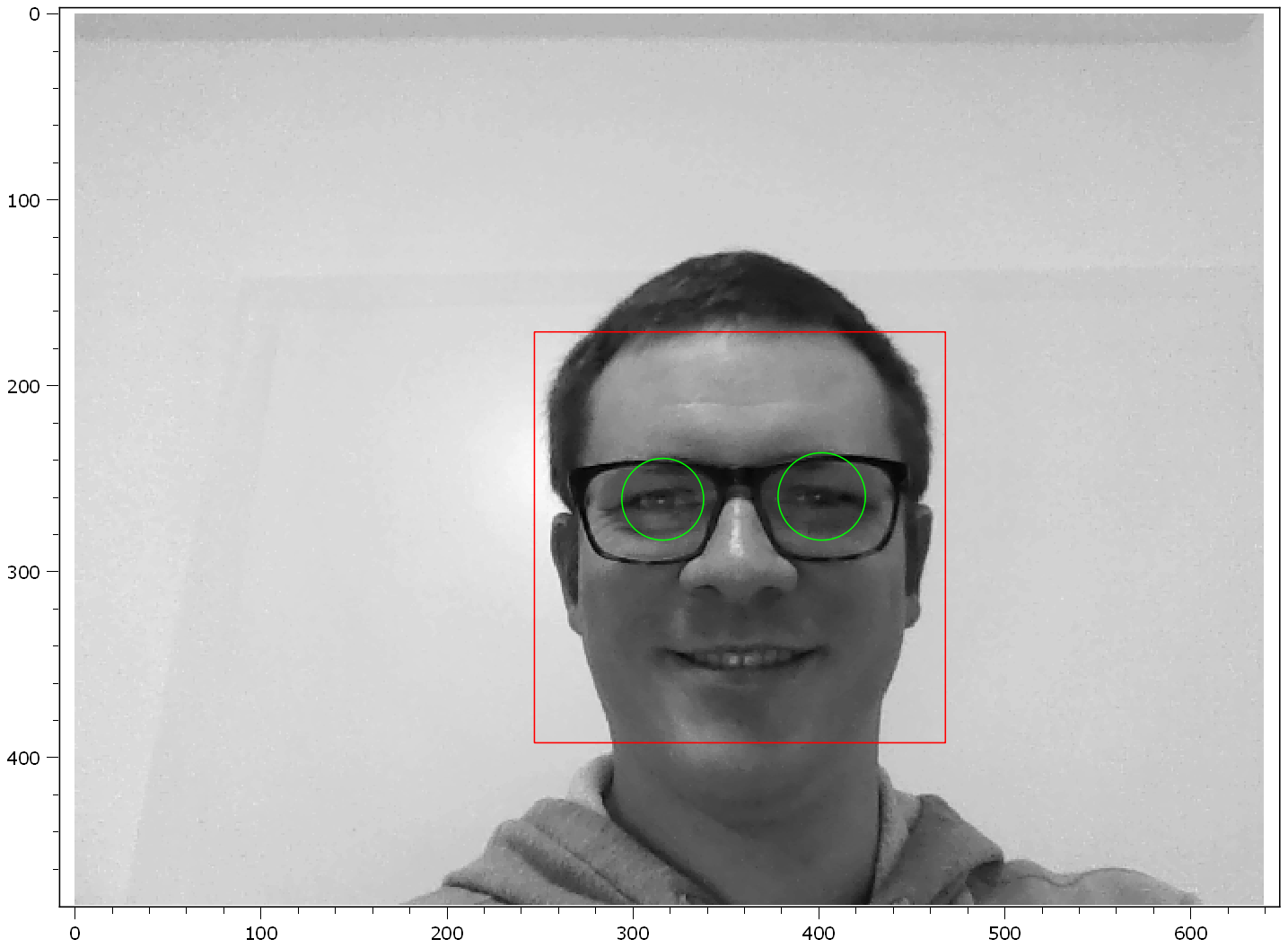Note
Click here to download the full example code
12.1.10.6.4. Face Detection¶
This demo shows how a simple image processing example can be demonstrated.
The itom grabber OpenCVGrabber captures your webcam.
Then live your face and eyes are detected and marked in the live plot.
from itom import dataObject
from itom import dataIO
from itom import ui
import cv2
import numpy as np
import gc
Face detection method.
def detectFace(img, cascade):
rects = cascade.detectMultiScale(img, scaleFactor=1.3, minNeighbors=4)
if len(rects) == 0:
return []
rects[:, 2:] += rects[:, :2]
return rects
Eye detection method.
def detectEyes(img, cascade):
eyes = cascade.detectMultiScale(img)
if len(eyes) == 0:
return []
if eyes.shape[0] > 2:
eyes = eyes[0:1, :]
return eyes
Draw detected rectangle method.
def drawRects(img, faces, color):
for x1, y1, x2, y2 in faces:
rect = shape.createRectangle((x1, y1), (x2, y2), index=11)
rect.color = color
win.plot.call("updateGeometricShape", rect)
Draw detected eyes method.
def drawEyes(img, eyes, color):
cnt = 21
for x, y, w, h in eyes:
eye = shape.createEllipse((x, y + h), (x + w, y), index=cnt)
eye.color = color
try:
win.plot.call("updateGeometricShape", eye)
except AttributeError:
break
cnt = cnt + 1
Acquire an image from the webcam.
def snap():
# image acquisition
if "cam" in globals():
d = dataObject()
cam.disableAutoGrabbing()
cam.acquire()
cam.getVal(d)
else:
return
img = np.array(d)
win.plot["source"] = img
# detect face and eyes
faces = detectFace(img, faceCascade)
eyes = detectEyes(img, eyeCascade)
# overlay rect and eyes
drawRects(img, faces, rgba(255, 0, 0, 255)) # in color red
drawEyes(img, eyes, rgba(0, 255, 0, 255)) # in color green
Close GUI and stop webcam.
def guiClosed():
tDetect.stop()
global cam, win
del win
del cam
gc.collect()
Open a simple GUI, connect the webcam and starte the live face detection.
win = ui(
"FaceDetect.ui",
ui.TYPEWINDOW,
childOfMainWindow=True,
deleteOnClose=True,
)
faceCascade = cv2.CascadeClassifier()
eyeCascade = cv2.CascadeClassifier()
faceCascade.load("haarcascades/haarcascade_frontalface_alt.xml")
eyeCascade.load("haarcascades/haarcascade_eye_tree_eyeglasses.xml")
cam = dataIO("OpenCVGrabber", 0, "gray")
cam.startDevice()
cam.disableAutoGrabbing()
tDetect = timer(100, snap)
win.connect("destroyed()", guiClosed)
# start GUI
win.show(0)